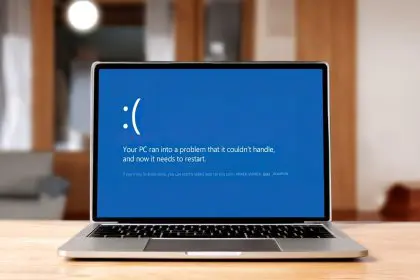In a world where your every click and scroll is potentially being tracked, understanding cookie consent isn’t just tech jargon, it’s your digital right. If you’ve ever wondered why websites keep pestering you about cookies or what happens when you click “accept all,” you’re about to get all the answers you need.
The cookie crumbs trail
Remember the last time you visited a new website and immediately got hit with a popup about cookies? Those aren’t just annoying interruptions, they’re actually your first line of defense in protecting your digital privacy. Cookies are tiny files that websites store on your device, kind of like digital breadcrumbs that track where you’ve been and what you’ve done online.
Think of cookies as the memory of the internet, they remember your login details so you don’t have to type them in every single time. They keep track of items in your shopping cart even if you close the tab. They’re the reason why that pair of shoes you looked at once follows you around the internet for weeks.
The privacy puzzle:
- Essential cookies work like a website’s short-term memory, keeping track of basic things like items in your cart or your language preferences. These are the cookies you actually need for websites to work properly.
- Analytics cookies act like silent observers, watching how you move through a website. They track which pages you visit, how long you stay, and what you click on. Website owners use this information to improve their sites.
- Marketing cookies are the ones that remember your interests and help create those eerily specific ads that seem to read your mind. They’re also the most controversial because they share your browsing habits across different websites.
Your digital rights matter
The reason websites now ask for your consent isn’t just politeness, it’s the law in many places. The European Union’s General Data Protection Regulation and similar laws worldwide have made it mandatory for websites to get your permission before tracking your online behavior.
When you see a cookie consent banner, you’re actually being asked to make important decisions about your privacy. Those options aren’t just there for show, they’re your tools for controlling how much of your online behavior websites can track and store.
Making informed choices
Next time you see a cookie banner, take a moment to look at your options. Most websites now offer different levels of consent:
The necessary basics: Some cookies are essential for websites to function properly. These are usually the ones that remember what’s in your shopping cart or keep you logged in. You generally can’t opt out of these because websites need them to work correctly.
The analytical angle: Many sites use cookies to understand how people use their pages. This information helps them improve their websites and fix problems. While these cookies don’t usually collect personal information, you should still have the choice to opt out.
The marketing maze: Marketing cookies are the most invasive but also the most valuable to businesses. They’re the reason why ads seem to follow you around the internet. While they can make your browsing experience more personalized, they also share your behavior across different websites.
Most modern browsers give you tools to manage cookie consent even after you’ve accepted them. You can usually find these options in your browser’s privacy or security settings. Some browsers even offer to automatically delete cookies when you close them.
The future of digital privacy
As technology evolves, the way websites track and use our data is changing too. New privacy laws are being introduced regularly, and browsers are developing more sophisticated tools to protect user privacy. Staying informed about these changes helps you make better decisions about your online privacy.
The key is finding the right balance between convenience and privacy. While accepting all cookies might make your browsing experience smoother, it also means giving up more of your privacy. On the flip side, rejecting all cookies might protect your privacy but could make some websites harder to use.
When to be extra careful
Pay special attention to cookie settings on websites that handle sensitive information, like banking or healthcare sites. These sites often use essential cookies for security purposes, but you should be wary of accepting marketing cookies on them.
Remember, managing your cookie consent isn’t a one-time decision. You can usually change your mind later by visiting a website’s privacy or cookie settings. Many sites now include a small icon or link in their footer that lets you adjust your cookie preferences at any time.
By understanding what cookie consent means and how it affects your online privacy, you can make better choices about your digital footprint. Take the time to review cookie policies and adjust settings according to your comfort level. After all, your online privacy is worth more than a quick click on “accept all.”