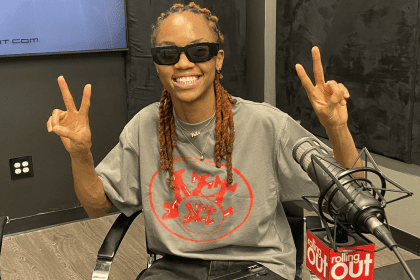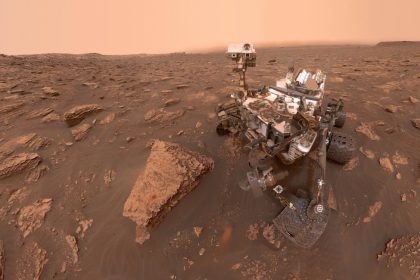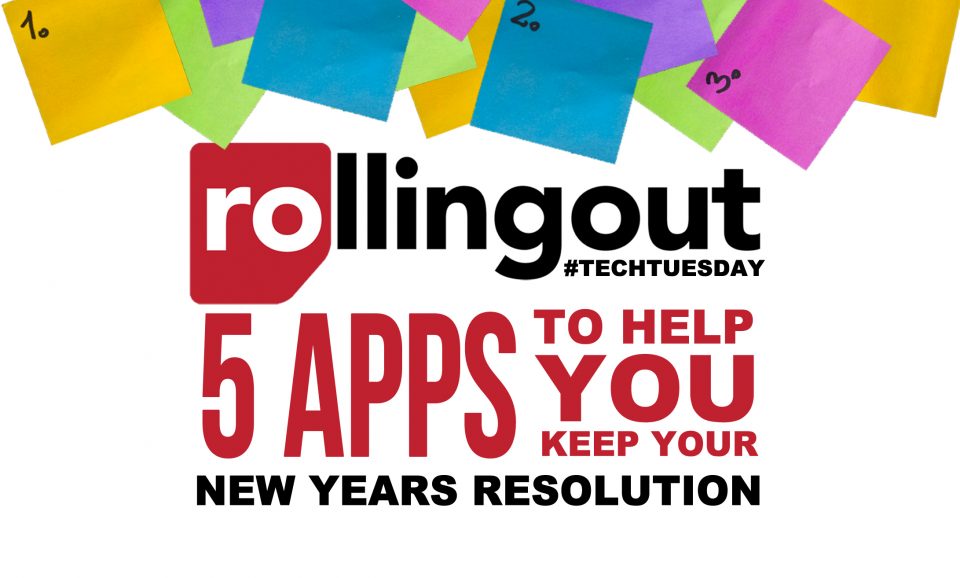
Every year, millions of people kick off the new year by making new year’s resolutions. Ironically, every year, less than 8 percent of those people actually stick to their goals. If you’re determined to change in the new year, you might be wondering: How can you set yourself up for success? Thankfully, your smartphone can do more than entertain you — it can help you get your life together too. So this year, harness the power of technology to conquer your resolutions with one or all of these apps.
1. You want to get in shape: Workout Trainer by Skimble
Maybe it’s training for a marathon, breaking your personal bench-press record, or just peeling yourself off of the couch for 30 minutes every day. Whatever your fitness resolution is, Skimble’s Workout Trainer app can help keep your workouts organized, on point, and focused on your personal goals. You can save routines you love, bookmark workouts to try later, and track your progress with stats. The app is available for both iOS and Android.
2. You want to eat better: Eat This Much
If you’ve ever taken on the perennial weight loss resolution, you know how difficult it can be after the holiday binge. Eat This Much makes calorie tracking a cinch by doing all the heavy lifting of meal planning for you. All you have to do is set up a profile with your dietary preferences and the app will automatically generate a full day’s worth of meals that fit your goals. Customization is endless, allowing you to choose from preset diet types ranging from vegan to paleo to ketogenic. The base app plans a day’s worth of meals at a time, is completely free, and is available for both iOs and Android.
3. You want to travel more: Kayak
If your resolution is to explore a little more, Kayak takes all the trickiness out of travel. The app searches across multiple sites for flights, rental cars, and hotels, letting you filter results by airline, amenities, layover times, and more. If there’s a destination you’ve been dying to visit, you can set personalized Price Alerts that will let you know when the ticket price drops.
4. You want to save money: PocketGuard
If you’re looking for something simple and streamlined to help keep your spending in check this year, PocketGuard is a great place to start. Connect your accounts via an encrypted, read-only connection, and the app will auto-sort your spending habits. Each day the app will use factors like account balances and upcoming bill payments to show you exactly how much extra spending money you have in your virtual pocket for that day. PocketGuard is a sleek app that can help you take the first step toward a healthier financial future.
5. You want to level up: Peek Brain Training
Peek, is the ultimate brain-training app for you. You can challenge your memory, attention span, problem-solving skills, language, and emotional control. You can also compare your scores with other friends on the app. Peek’s mindfulness challenges and concentration games can promote stress relief and increase your productivity.
Be sure to watch Tech Tuesdays with Randy Fling and visit us every Tuesday at rollingout.com for the latest in technology for our culture from Beautiful Tech.