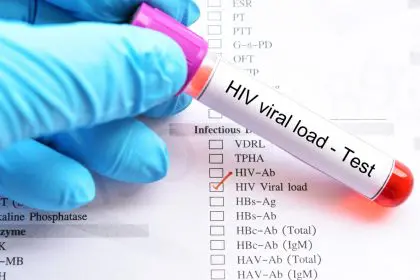In today’s digital age, where computer use is almost unavoidable, maintaining proper ergonomic practices is more crucial than ever. Carpal tunnel syndrome (CTS) has become a common affliction, affecting millions worldwide. This condition, characterized by numbness, tingling and weakness in the hand and arm, arises from pressure on the median nerve within the carpal tunnel of your wrist.
Often, our daily computer habits are the culprits behind this discomfort, slowly leading us down the path to chronic pain. This article dives into five common computer habits that can contribute to the development of carpal tunnel syndrome. By understanding these habits, you can take proactive steps to modify your routines, ensuring your hands and wrists stay healthy in a digital-dominated world.
1. Poor posture
The habit
Leaning forward, shoulders hunched over a keyboard for extended periods, is a posture many of us are guilty of. This position not only strains your neck and back but also increases the risk of compressing the median nerve in your wrist.
The impact
Poor posture can lead to a chain reaction of strain throughout your arms and wrists. When your shoulders are hunched, it alters the natural alignment of your body, leading to increased pressure on your wrists, which can exacerbate the risks of developing carpal tunnel syndrome.
2. Non-ergonomic keyboard and mouse use
The habit
Using a keyboard or mouse that does not support the natural position of your hands and wrists can lead to significant strain. Traditional keyboards and mice might force your wrists into unnatural angles, contributing to increased pressure on the median nerve.
The impact
Continuous use of non-ergonomic devices can cause your wrists to bend upwards or to the sides, increasing the pressure inside the carpal tunnel. Over time, this can irritate or compress the median nerve, leading to the symptoms associated with carpal tunnel syndrome.
3. Constant, repetitive motion
The habit
Engaging in repetitive typing or mouse-clicking without adequate breaks is a common habit among computer users. Such continuous motion can put undue strain on your wrists and hands.
The impact
The repetitive nature of typing and clicking can cause swelling of the tendons within the carpal tunnel, reducing the amount of space and increasing pressure on the median nerve. This can lead to the development or worsening of carpal tunnel syndrome symptoms.
4. Ignoring early symptoms
The habit
Often, the early signs of discomfort or strain in our wrists and hands are overlooked. Ignoring these symptoms and continuing with our computer habits can lead to more severe issues.
The impact
Early symptoms like tingling, numbness or occasional pain in the hands and wrists are warning signs. When these are ignored, the risk of developing full-blown Carpal Tunnel Syndrome increases significantly. Early intervention is key to preventing long-term damage.
5. Inadequate breaks and exercises
The habit
Skipping regular breaks and not engaging in exercises that stretch and strengthen the wrist and hand muscles is a habit that can lead to issues. Continuous work without rest can exacerbate wrist strain and contribute to the development of CTS.
The impact
Taking regular breaks and performing specific exercises can significantly reduce the risk of carpal tunnel syndrome. These practices help to relieve pressure on the median nerve and promote blood circulation, reducing the chances of nerve compression.
Embracing healthier computer habits
Carpal tunnel syndrome is a serious condition that can severely impact your daily life and productivity. However, by recognizing and modifying these five common computer habits, you can significantly reduce your risk of developing CTS. Implementing ergonomic solutions, taking regular breaks and paying attention to early warning signs are essential steps in protecting your hands and wrists. Remember, the key to prevention lies in awareness and proactive measures. By fostering healthy computer habits, you can ensure your digital life remains both productive and pain-free.
This story was created using AI technology.