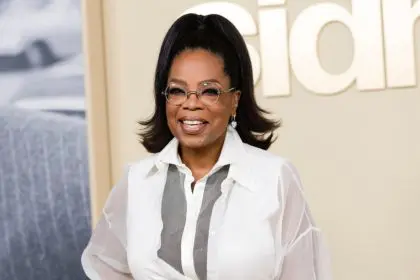Traveling is a great way to explore new cultures, meet new people, and create lasting memories. But it’s essential to be prepared before you go, especially regarding your travel documents. Keeping a copy of your essential documents on your phone can give you peace of mind, knowing that you have them with you at all times, in case you need them.
Top five travel documents to keep a record on your phone
- Passport: Your passport is your most important travel document, so having a copy on your phone is essential. If your passport is lost or stolen, having a copy on your phone can make it easier to replace it.
- Visa: If you need a visa to enter your destination country, keep a copy of it on your phone. This is especially important if you’re traveling to multiple countries, as you may need to show your visa to border officials in each country.
- Travel insurance: Travel insurance can protect you from unexpected events, such as lost luggage, medical emergencies, and canceled flights. Be sure to keep a copy of your travel insurance policy on your phone so that you can easily access it if needed.
- Flight itinerary: Your itinerary shows your flight details, such as your flight number, departure and arrival times, and seat assignment. Keeping a copy of your flight itinerary on your phone can be helpful if you need to check your flight status or rebook your flight.
- Hotel reservation: Your hotel reservation confirmation shows your check-in and check-out dates, room type, and rate. Keeping a copy of your hotel reservation on your phone can be helpful if you need to check your reservation or contact your hotel.
In addition to these five essential documents, there are a few other documents that you may want to keep record on your phone, such as:
- Driver’s license: If you plan on renting a car at your destination, you’ll need to show your driver’s license. It’s a good idea to keep a copy of your driver’s license on your phone if you lose it or forget to bring it.
- Credit cards: It’s always a good idea to have multiple credit cards with you when traveling in case one of your cards is lost or stolen. Keeping a copy of your credit card numbers and expiration dates on your phone can be helpful if you need to replace a lost or stolen card.
- Medical information: If you have any medical conditions or allergies, keeping a copy of your medical information on your phone is a good idea. This can be helpful if you need to see a doctor while traveling.
- Emergency contact information: Keeping a copy of your emergency contact information on your phone is also a good idea. This can include the phone numbers of your family members, friends, and travel insurance company.
Tips for using your phone to manage your travel documents
Here are a few tips for using your phone to manage your travel documents:
- Create a folder on your phone for your travel documents. This will make it easy to find your documents when you need them.
- Use a secure app to store your documents. There are several apps available that can help you keep and manage your travel documents.
- Passwords protect your documents. If you’re using a secure app or cloud storage service, password-protect your documents so only you can access them.
- Backup your documents regularly. As mentioned above, backing up your travel documents regularly to a cloud storage service or external hard drive is essential.
- Sync your documents across devices. If you have multiple devices, such as a phone and a laptop, you can sync your travel documents across devices to always have access to them.
By following these tips, you can ensure your travel documents are safe and accessible on your phone. This will give you peace of mind, knowing that you’re prepared for anything when you’re traveling.
This story was created using AI technology.