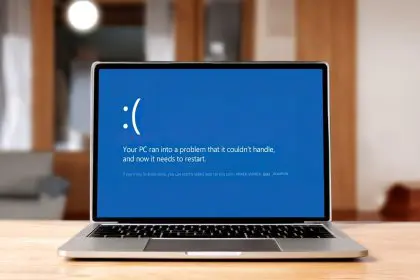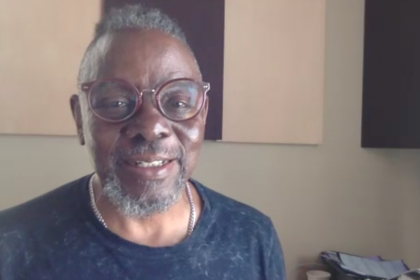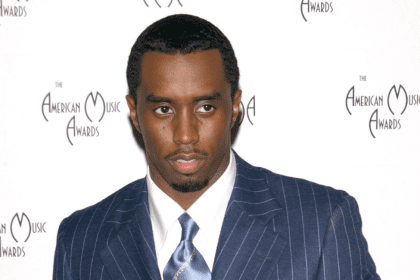The Microsoft Store is letting users instantly try out games without downloading them.
The gaming giant’s online store on Windows 11 is introducing the new feature, which means players won’t need to download and install titles to give them a go.
For certain titles — referred to as “Instant Games” — people will be able to play them instantly within the app with no installation necessary.
They are shorter, easy to play games which can be tackled casually, generally without needing a lot of effort to master.
Thy will be found in the “Collection” section of the Microsoft Store’s Gaming tab which is the landing page when you open the app.
If you scroll to the bottom, there will be a button for Collections.
Although there are no outright Instant Games as of yet, they will appear under the “Play free games with no downloads” collection.
Windows Latest notes that they will be indicated via an orange lightning logo.
Although a previous version of the Microsoft Store featured an icon in the left hand menu to take you right to the collection, this has since been removed in a later build, suggesting it’s still a work in progress.