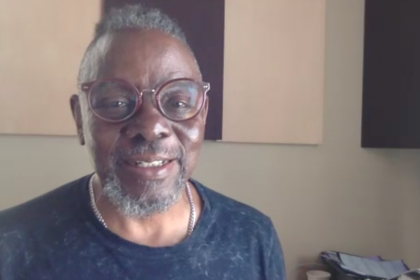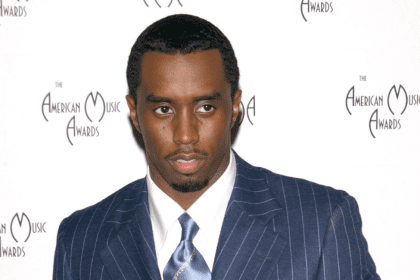Remember when we thought the internet was forever? Well, it turns out even the keeper of the web‘s memories isn’t immune to digital vulnerabilities. The Internet Archive’s Wayback Machine — that fascinating portal we’ve all used to look into the Internet’s past, be it for pleasure or for professional use — just experienced a security breach that’s causing quite a stir.
What’s the Wayback Machine?
For those who might not be familiar, the Wayback Machine is like a digital time capsule. It’s been capturing snapshots of websites since the ’90s, allowing us to see what the internet looked like back when we were wearing FUBU and listening to Tupac on our portable CD players. It’s how we can show younger generations that yes, MySpace was indeed real and websites weren’t always as polished as they are now.
The breach that exposed Internet history
Here’s the situation: cybercriminals managed to steal 31 million passwords from the Wayback Machine’s user database, more than likely on Sept. 28, reported Bleeding Computer. It’s comparable to someone breaking into a vast library and copying everyone’s membership information. This is a significant event that has the cybersecurity community on high alert.
Why this matters
If you’re thinking, “I’m not concerned, my old passwords from the late ’90s aren’t important anymore,” think again. This breach is recent, occurring just a few weeks ago. It’s not just about old data; it’s about current information. And let’s be honest, how many of us are still using variations of passwords we created back when Will Smith’s “Gettin’ Jiggy Wit It” was at the top of the charts?
The response to the breach
The team at the Internet Archive is taking this seriously, according to Forbes. They’re working diligently to address the issue. They’ve disabled the compromised code, are thoroughly cleaning their systems and are significantly enhancing their security measures.
Protecting your digital identity
Here are some steps to keep your online presence secure:
- Update your passwords and make them unique. Avoid using obvious personal information.
- Enable two-factor authentication. It adds an extra layer of security to your login process.
- Monitor your accounts closely for any suspicious activity.
- Consider using a password manager. It’s an efficient way to generate and store secure passwords.
The lesson learned
This Wayback Machine breach serves as a wake-up call, reminding us that even the guardians of internet history can face security challenges. It’s a clear indication that we all need to stay vigilant about our online security. Perhaps it’s time to retire that old standby password you’ve been using since the days of dial-up internet.
In our digital world, protecting your data is crucial. Stay informed, stay secure and remember that, in cyberspace, your security is in your hands.