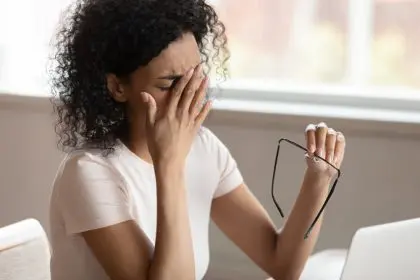Carpal tunnel syndrome affects millions of people worldwide, causing pain, numbness, and tingling in the hands and wrists. This debilitating condition develops when the median nerve becomes compressed as it passes through the narrow carpal tunnel in your wrist, creating symptoms that can significantly impact daily activities and work performance.
The modern workplace has created an epidemic of repetitive strain injuries, with carpal tunnel syndrome leading the charge. Hours spent typing, clicking, and performing repetitive hand motions create the perfect storm for nerve compression and inflammation within the delicate structures of the wrist.
Prevention remains the most effective approach to avoiding carpal tunnel syndrome, as early intervention can halt the progression of symptoms before permanent nerve damage occurs. Understanding the risk factors and implementing protective strategies can help maintain healthy wrist function throughout your lifetime.
The beauty of carpal tunnel prevention lies in its simplicity. Most effective strategies require no special equipment or expensive treatments, just consistent application of proper techniques and awareness of how daily activities affect your wrist health.
Understanding carpal tunnel anatomy and function
The carpal tunnel consists of a narrow passageway formed by wrist bones and a thick ligament that creates a protective channel for the median nerve and several tendons. This confined space becomes problematic when inflammation or swelling reduces the available room for these structures.
The median nerve controls sensation in your thumb, index finger, middle finger, and half of your ring finger, while also providing motor function to several small muscles in your hand. When compressed, this nerve cannot function properly, leading to the characteristic symptoms of carpal tunnel syndrome.
Repetitive hand motions cause the tendons within the carpal tunnel to become inflamed and swollen, gradually reducing the space available for the median nerve. This compression initially creates intermittent symptoms that worsen over time without proper intervention.
Understanding this anatomical relationship helps explain why certain activities increase carpal tunnel risk and why specific prevention strategies prove most effective in maintaining healthy nerve function.
Ergonomic workstation setup fundamentals
Proper keyboard positioning forms the foundation of carpal tunnel prevention for office workers and computer users. Your keyboard should sit at elbow height or slightly below, allowing your wrists to remain in a neutral position without bending up or down during typing.
Monitor placement directly affects wrist positioning, as screens positioned too low or high force compensatory postures that strain the entire upper extremity. The top of your monitor should align with or sit slightly below eye level, reducing neck strain and promoting better overall positioning.
Chair height adjustment ensures your feet rest flat on the floor while maintaining proper elbow and wrist angles. Your thighs should be parallel to the floor, with your knees at approximately 90-degree angles to promote optimal spinal alignment and arm positioning.
Mouse placement beside your keyboard at the same height prevents reaching and awkward wrist positions. Consider using a mouse pad with wrist support to maintain neutral alignment during cursor control activities.
Desk height affects your entire upper body posture and wrist positioning. Adjustable desks allow customization for individual body proportions, while fixed-height desks may require chair adjustments or footrests to achieve optimal positioning.
Wrist positioning and neutral alignment
Maintaining neutral wrist alignment during activities represents one of the most critical prevention strategies. Your wrists should remain straight and in line with your forearms, avoiding excessive bending in any direction during hand activities.
Typing technique significantly impacts wrist health, with proper finger positioning reducing strain on surrounding structures. Your fingers should curve naturally over the keys, with wrists floating rather than resting on hard surfaces during active typing.
Grip strength awareness helps prevent excessive tension during tool use and daily activities. Many people unconsciously grip objects more tightly than necessary, creating additional strain on wrist structures and contributing to inflammation development.
Hand positioning during sleep can affect carpal tunnel symptoms, as many people naturally curl their wrists during rest. Wrist splints worn at night help maintain neutral alignment and prevent compression during sleep hours.
Activity modification involves adjusting how you perform routine tasks to reduce wrist strain. Simple changes like using both hands to lift objects or alternating hands during repetitive activities can significantly reduce cumulative stress.
Stretching and strengthening exercises
Wrist flexor stretches help counteract the tightening that occurs from repetitive gripping and typing activities. Extend your arm forward with your palm facing up, then gently pull your fingers back toward your body using your opposite hand, holding for 15-30 seconds.
Wrist extensor stretches target the muscles on the back of your forearm that become tight from computer work. Extend your arm with your palm facing down, then gently push your hand downward while keeping your arm straight, creating a stretch along the top of your forearm.
Tendon gliding exercises promote smooth movement of structures within the carpal tunnel, helping prevent adhesions and maintaining optimal function. Make a fist, then slowly extend your fingers while keeping your wrist straight, repeating this motion several times throughout the day.
Nerve gliding exercises help the median nerve move freely through the carpal tunnel, reducing the risk of compression and adhesion formation. These gentle movements involve specific hand and arm positions that encourage nerve mobility.
Strengthening exercises for the intrinsic hand muscles help support proper finger function and reduce strain on larger forearm muscles. Simple exercises like squeezing a stress ball or resistance putty can improve muscle balance and endurance.
Regular break schedules and activity modification
Microbreaks every 15-20 minutes during repetitive activities allow tissues to recover and prevent the accumulation of inflammatory substances. These brief pauses don’t need to be long, just 30-60 seconds of different movement or hand positioning.
Task rotation involves alternating between different types of activities to prevent overuse of specific muscle groups and movement patterns. Mixing computer work with filing, phone calls, or other tasks provides natural variety and recovery periods.
Activity pacing helps distribute stress over longer periods rather than concentrating intense use into short timeframes. Breaking large projects into smaller segments with rest periods prevents fatigue and reduces injury risk.
Movement variety throughout the day ensures that multiple muscle groups share the workload rather than repeatedly stressing the same structures. Simple changes like standing while reading or walking during phone calls provide beneficial variation.
Workload management involves recognizing personal limits and adjusting expectations accordingly. Pushing through pain or fatigue increases injury risk and can lead to chronic problems that require extensive recovery time.
Temperature and environmental considerations
Cold environments can increase muscle tension and reduce blood flow to the hands and wrists, potentially contributing to carpal tunnel symptoms. Maintaining comfortable room temperatures and using gloves when necessary helps preserve optimal tissue function.
Warm-up activities before intensive hand use prepare tissues for activity and reduce injury risk. Simple hand and wrist movements, gentle stretching, or brief massage can increase blood flow and tissue flexibility.
Hydration affects tissue health and inflammation levels throughout the body, including the delicate structures within the carpal tunnel. Adequate fluid intake supports optimal cellular function and waste removal from active tissues.
Air circulation and ventilation impact comfort levels and can affect muscle tension patterns. Stuffy or poorly ventilated environments may contribute to general stress and muscle tightness that affects the entire upper extremity.
Lighting conditions influence posture and visual strain, which can indirectly affect wrist positioning. Proper illumination reduces the tendency to lean forward or assume awkward positions while working.
Tool selection and adaptive equipment
Ergonomic keyboards reduce wrist deviation and provide more natural hand positioning during typing activities. Split keyboards, curved designs, or adjustable models allow customization for individual hand size and comfort preferences.
Vertical mice change hand positioning from palm-down to a more natural handshake position, reducing forearm rotation and wrist strain. These devices may require an adjustment period but often provide significant comfort improvements.
Wrist supports and padding can provide comfort during computer use, but should not create pressure points or encourage resting the wrists in fixed positions. The best supports allow natural movement while providing gentle cushioning.
Tool handles and grips affect hand positioning and force requirements during various activities. Larger, padded grips often reduce the force needed for gripping and allow more natural hand positioning.
Voice recognition software reduces typing requirements for individuals at high risk or those experiencing early symptoms. Modern systems provide accurate alternatives for text input while allowing hands and wrists to rest.
Lifestyle factors affecting wrist health
Exercise and cardiovascular fitness support overall tissue health and circulation, including blood flow to the hands and wrists. Regular physical activity helps maintain optimal nerve function and tissue repair capabilities.
Stress management affects muscle tension patterns throughout the body, including the forearms and hands. Chronic stress often manifests as increased muscle tension that can contribute to carpal tunnel development.
Sleep quality impacts tissue repair and inflammation levels, with poor sleep potentially slowing recovery and increasing sensitivity to pain. Adequate rest supports the body’s natural healing processes.
Smoking reduces blood circulation and impairs tissue healing, potentially increasing carpal tunnel risk and slowing recovery from symptoms. Improved circulation from smoking cessation benefits nerve and tissue health.
Weight management affects overall health and may reduce inflammation levels that contribute to carpal tunnel symptoms. Excess weight can also affect posture and positioning during daily activities.
Early symptom recognition and response
Intermittent tingling or numbness in the fingers, particularly at night or upon waking, often represents the earliest sign of carpal tunnel development. Recognizing these symptoms allows for immediate intervention before permanent damage occurs.
Pain or aching in the wrist, hand, or forearm may indicate developing carpal tunnel syndrome, especially when symptoms worsen with repetitive activities or improve with rest and position changes.
Weakness in grip strength or difficulty with fine motor tasks like buttoning clothes or picking up small objects can signal advancing nerve compression requiring prompt attention and treatment modification.
Symptom patterns often provide clues about contributing factors, with work-related symptoms suggesting ergonomic issues while nighttime symptoms may indicate sleep positioning problems or fluid retention.
Response strategies for early symptoms include immediate activity modification, increased break frequency, gentle stretching, and ergonomic assessment of contributing factors.
Long-term prevention maintenance
Consistency in applying prevention strategies ensures long-term wrist health and reduces the likelihood of symptom recurrence. Daily attention to posture, positioning, and activity patterns creates lasting protective habits.
Regular self-assessment of symptoms and risk factors allows for early detection of problems and prompt intervention before serious complications develop. Monthly evaluation of workspace ergonomics and daily activities identifies areas needing adjustment.
Professional evaluation may be beneficial for individuals at high risk or those experiencing persistent minor symptoms. Occupational therapists, ergonomic specialists, or healthcare providers can offer personalized recommendations.
Equipment maintenance ensures that ergonomic tools continue providing optimal support and function. Regular cleaning, adjustment, and replacement of worn items maintains their protective benefits.
Education updates help incorporate new prevention strategies and ergonomic developments into existing routines. Staying informed about best practices ensures continued protection as work environments and activities evolve.
Preventing carpal tunnel syndrome requires consistent application of multiple strategies rather than relying on any single intervention. The combination of proper ergonomics, regular movement, appropriate exercises, and lifestyle awareness creates comprehensive protection for long-term wrist health.